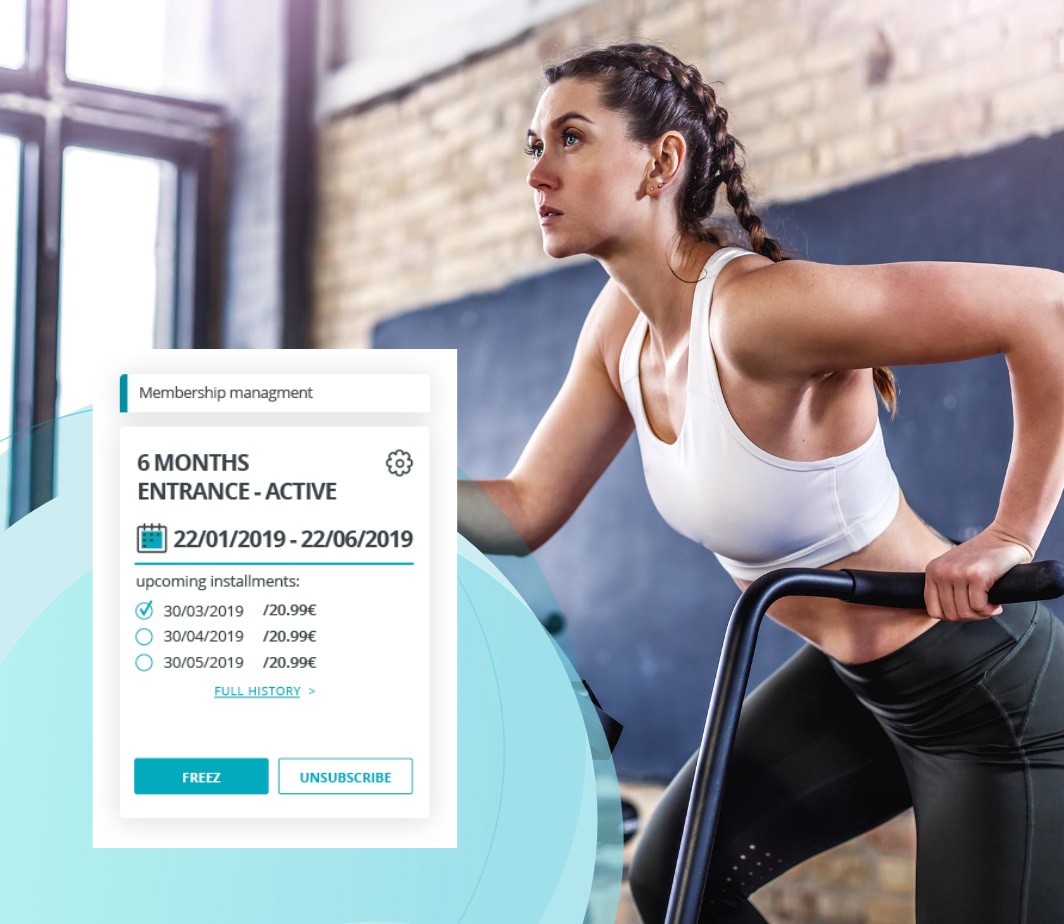Every day you care about the quality of the equipment and the level of service in the club. That’s great! How to make the online club members’ experience just as perfect? In this article, we will walk you through the online customer path step by step. We will check what it looks like from the club member’s perspective.
The Online Member Area is a place where the club member can manage his account, sign up for classes, and pay for membership without involving the club’s staff. These are just the basic features – find out more! Let’s check in a few steps what activities a club member can perform in the Online Member Area.
First step: Registration and logging in
The club member can go to the Online Member Area directly from the club’s website and fill out the form with the data necessary for registration. Thanks to this, you can easily automate the operation of the club. It’s easy!
Second step: Purchase of a membership
The possibility of purchasing a membership is one of the features of the Online Member Area. In the “Buy a membership” tab, the club member has the opportunity to see all types of membership available online at your club. The payment for the selected membership is made e using online or recurring payments. The purchasing process consists of 5 simple steps, thanks to which the club member knows what stage of the purchase he is.
Third step: Booking for classes
Booking classes is what your club members care about the most. In the Online Member Area, it is just a few clicks. After entering the “Calendar of classes” tab and selecting the classes, the club member will see the description and the “Sign up” button, reserving a place for it. Remember that booking classes are also a great help in class management. The system offers options such as allowing or blocking the resignation. You can also sign up for a reserve list to increase attendance at classes. Managing class enrollments can be simple – check it out!
Fourth step: Additional features
Additional features will help you find a way to retain and maintain motivation among club members. For example, use the “My workouts” tab to increase the involvement of exercisers. The club member can enter his measurements and check the results here. A personal trainer can create training plans and goals. It’s a great tool to improve your motivation and visit the club more often!
“News” is part of your Online Member Area. You can find here information about promotions, club events as well as notifications about changes in the club’s opening hours. There is a place to notify club members that today everyone who comes to the club will receive a coffee or a shake for free.
Your branding, or first impression
The Online Member Area is one of the first places a potential where club members look. You can match the look and feel to your branding by defining colors and adding logos and photos. Provide clients with a consistent experience at every stage of contact with the club.
The Online Member Area is a free functionality, integrated with the eFitness system, connected to your club’s website.
Would you like to improve the online club members’ experience? Do you have any questions? Feel free to contact our team.