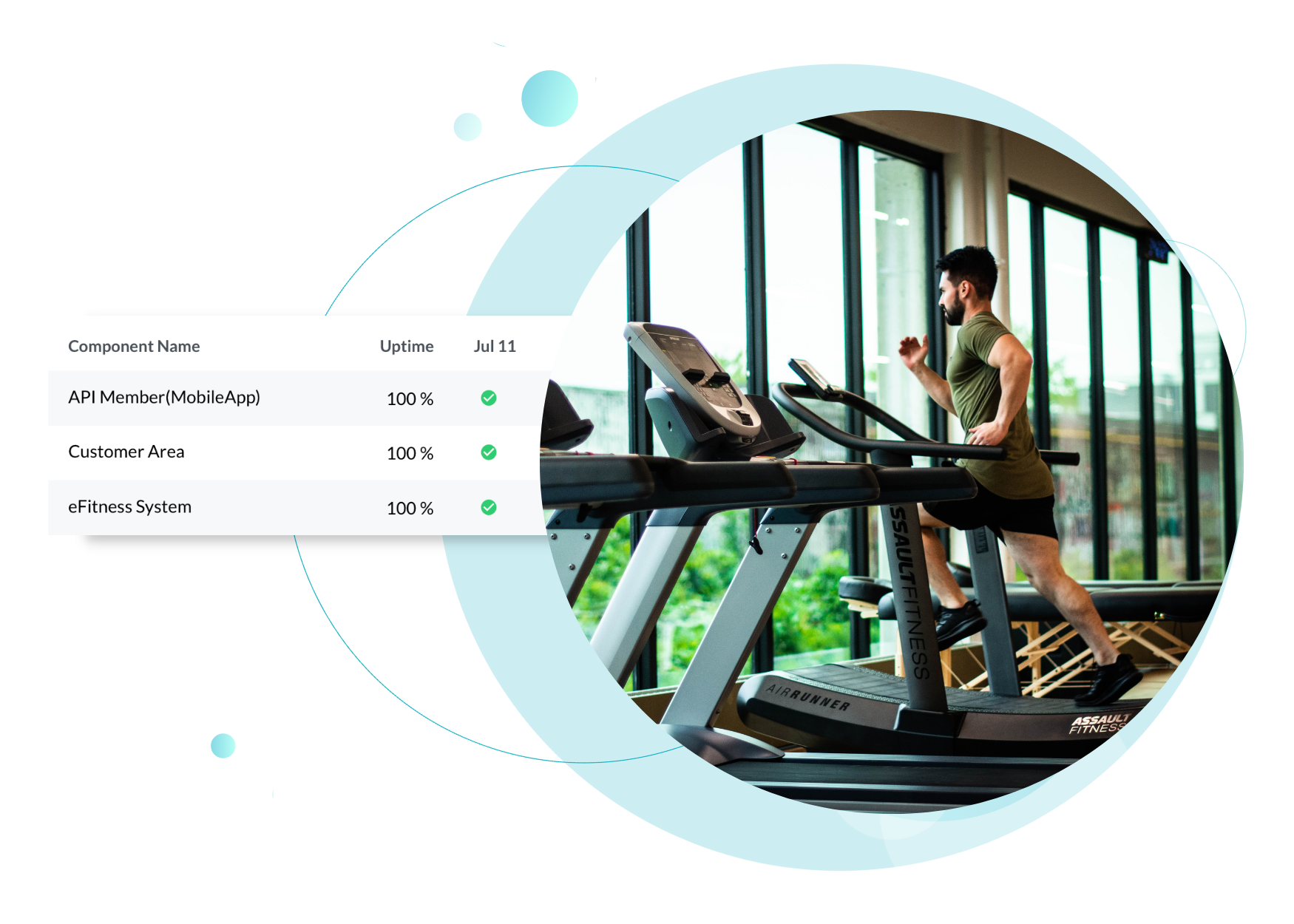Reliability and safety in the operation of a fitness club are essential. When running on the eFitness ecosystem, it’s not just empty words. We have introduced the eFitness Status Page tool – thanks to it, and you can check the operation of the eFitness system, the Online Member Area, and the eFitness App at any time!
What is eFitness Status Page?
Status Page is a tool for monitoring system performance and verifying resource activity. Thanks to this solution, you can quickly check whether the system is working correctly, whether there is a failure or a planned outage. This is a real-time eFitness status and performance update page.
Check out the eFitness Status Page here.
Transparent and up-to-date data
Thanks to the eFitness Status Page, you can quickly check whether the system is working correctly and whether there is any slowdown.
How does the eFitness Status Page work?
This website has been prepared so that a client who needs to gain specialist knowledge can find himself and receive information about the system’s status.
The eFitness Status Page is divided into the following sections:
- Component summary
This section is responsible for displaying information about the current state of the system and its availability.
At the top of the page, information is displayed on whether all system components are working correctly. In the event of an ongoing outage, you will immediately see a message informing you of the incident.
The monitored system components are:
Online Member Area
API Member
eFitness System (backend)
Possible component statuses:
Operational – The component is working properly
Informational – Additional information
Under Maintenance
Degraded Performance
Partial Outage
Major Outage – Completely unavailable
2. Component Status History
It is a section consisting of a calendar, which displays information on whether an incident has been recorded on a given day for all components (Online Member Area, API Member, and eFitness System).
Green status – means that nothing abnormal happened on this day, and the component was working continuously.
Green status with a dot – the above situation means that only for a particular moment in a given day there was a reduced performance or unavailability depending on the displayed color (in the case of such a status, it is possible to click on it to verify at what time the incident occurred and how long it lasted).
3. Incident History
This section is responsible for displaying messages about possible failures or planned works. The messages visible here are created by the IT department, which will post an appropriate message if necessary.
Confidence in the operation of your club
At every moment of working on the eFitness ecosystem (and even before you decide to use our solutions), you receive a tool with transparent information about how the system works. Credibility and certainty that your club works and is doing well (e.g. when the system sells online and allows us to sign up for classes via the application) are the most important for us!
Check out the eFitness Status Page here.