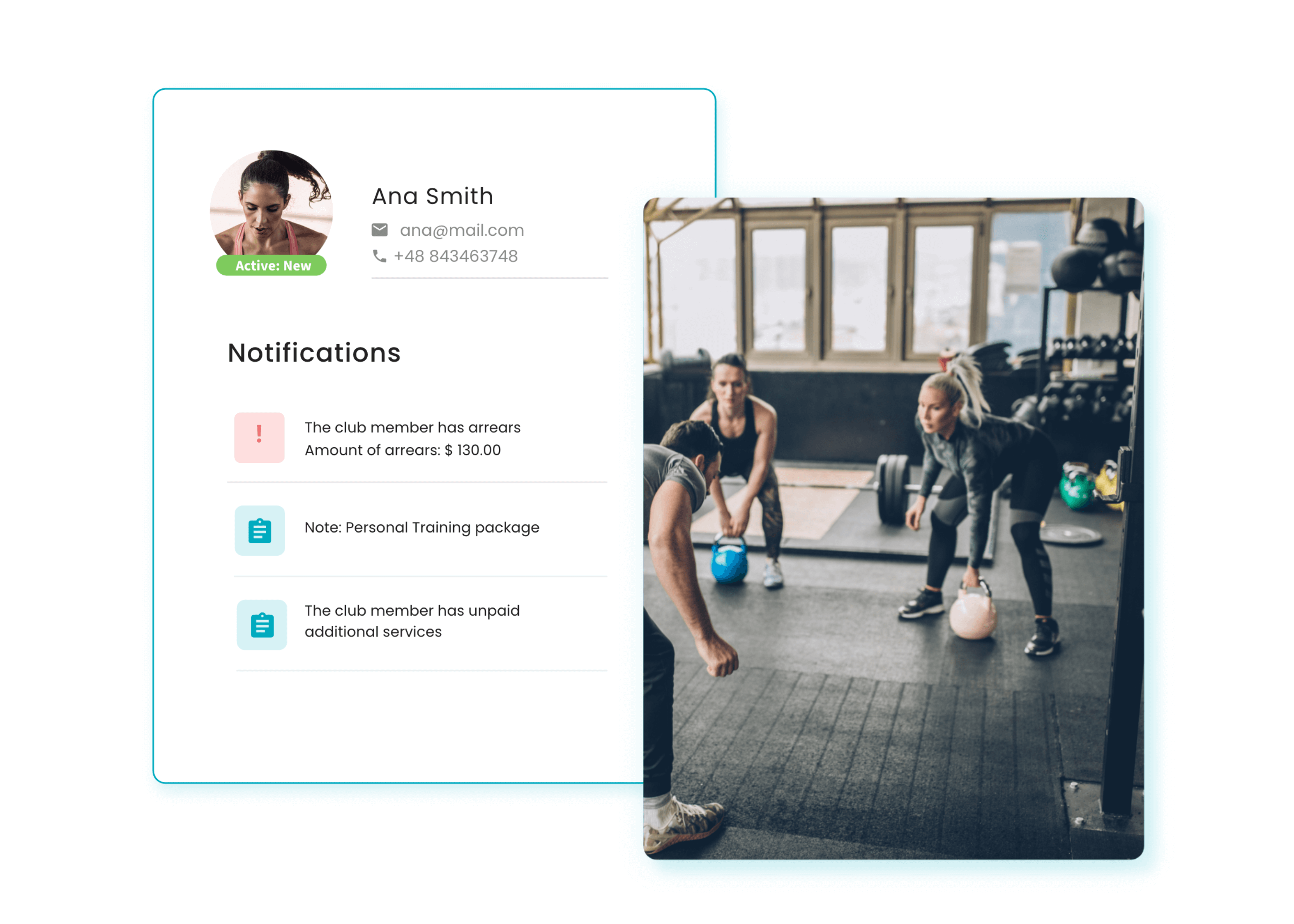Thanks to our team’s commitment, we can now summarize the past six months with new features and updates in the eFitness system! Below, we’ve highlighted the most critical changes and encourage you to read on!
We also want to thank you for your suggestions, which have helped us implement these changes. We hope the new features and improvements will make managing your club even more efficient.
Updates and New Features in the eFitness Mobile App
Yes, these changes have certainly sparked the most excitement!
The new solutions in the eFitness App include:
- eFitness Stories: The hottest new feature in the app! We introduced the ability to add photos in the Stories style, which social media users love. Now, you can share the life of your club and the latest offers through stories! Adding photos in Stories can motivate members to be more active and visit the club!
- Membership Management / Purchase: Access to membership management is now much faster! A shortcut on the Home Page allows quick purchases and membership management.
- Visibility of Future Reservations: Members can quickly see future reservations directly on the Home Page, making planning more accessible and ensuring they remember upcoming classes!
- User Photo: Both members and instructors can add their photos to their profiles, further personalizing their experience.
- Improved Push Notification Display: The number of unread Push notifications is visible on the main profile view. Additionally, a red bar at the bottom of the app appears when a member has no assigned card or has an issue.
- Enhanced QR Code: The QR code is now more readable and accessible, thanks to automatic screen brightness adjustment when scanning the code. Scanning codes is now faster and simpler!
We have also prepared several significant visual updates, making your club’s app look even better:
- Instructors List on the Main View: We encourage you to add instructor photos to make your club’s offer even more attractive to app users!
- Club Contact Information: Your club’s phone, email, website, and address on the map are pulled from system data. We encourage you to update them if they are not visible in the app.
Additional changes in the app include:
- Faster login
- Clubs are displayed in alphabetical order
- Improved colors for agreements within the app
- Enhanced performance for faster loading on older phone models
- Restored Reservation List
- New icons in the “Upcoming Reservations” section indicating if a member is enrolled in a class or on a waitlist
- An icon indicating instructor changes added to the “Schedule” section
- The day of the week is added to upcoming reservations along with the date
- Added history of completed classes (with attendance marked) in the “Activities” section
- Changed display method for “Entry” memberships in the app
- Club Stories can be paused
- A loading icon added to screens where a lot of data is being loaded
- Credit card warnings are displayed only if the payment method for the membership is a credit/debit card
- The schedule supports “holidays”
- The number of unread “Push Notifications” visible on the main screen next to the member’s profile picture and the “bell” icon in the profile section of the app
New Features in the eFitness Scanner App
The eFitness Scanner mobile app has received significant updates, enhancing its functionality. The new features make QR code scanning faster and more precise, speeding up the verification process at the club entrance. Additionally, you can check the number of members in the club and classes at any time with the app.
Many clubs have already embraced this solution – thank you! The eFitness Scanner App is indispensable during peak hours and before classes!
Improvements and New Features in Creating Memberships and Agreements
We’ve introduced new features that make creating membership policies even more tailored to your business needs.
Among them are:
- Function for Closing Long-Term Contracts: This calculates the fee/penalty based on the duration of the agreement, allowing for automatic penalties for members in case of paid termination.
- Setting Payment for Membership Termination: This can now be done later than adding to the membership – meaning a member can terminate at the reception at a convenient time and pay later, e.g., online or at the club reception.
- New “Add Service” Button: This small but significant improvement allows you to add services during membership creation without going back or closing the form. Everything can be done from one place!
- New Look of the Membership Addition Form: The membership addition form is one of the most frequently used features of the system, so we’re excited to present an improved view! The new form makes adding and modifying memberships even more intuitive, faster, and enjoyable!
New Options for Creating Automated Notifications
We have introduced new options for creating automated notifications to help maintain contact with members! Remember, you can send automatic emails, SMS, and/or Push notifications. Now, these can be even more tailored to your club’s needs!
Here they come:
- Upcoming Class Notification: Sent a specified number of hours before the class starts! You now have complete control over the timing of these notifications down to the hour!
- Notification of Expiring Entry Membership: You can send automatic notifications informing members that they have a certain number of entries left on their entry membership. You can also specify when to send the notification – for example, when members have three entries left. This way, they always know when their entry membership will end and can purchase the next one!
Remember, you can set notifications for various occasions in the eFitness system, such as payment due reminders, promotional notifications, or motivational messages for ongoing training. These make communication with clients even more effective.
Spring Cleaning in Reports
Reports are a crucial element of managing a fitness club, so we have also improved this module.
Updates in reports included:
- “BAR” Report: Statistics on products settled outside the Bar are now found in the Finance > Sales > Sales Details 2.0 report.
- Additional Column in “Memberships 2.0” Report: You can now choose an additional column grouping the source of sales.
- Improvements in the “Payment Arrears” Report: The extra column “installment settlement period” was removed from sorting the report by payment method and membership name.
Enhancements in the Roles and Permissions Tab
Security and access control are priorities in our system. Therefore, we have introduced new features in the Roles and Permissions tab, allowing for even more precise system access management.
The main changes are:
- Updated Look and Organization: The appearance and organization of roles and permissions have changed to make your work easier. From now on, club owners can assign roles and permissions in a clear table with filters. The table is responsive on mobile so that changes can be conveniently made even on a smartphone. Each consent form also includes a description, making it easy to understand without checking the knowledge base and allowing for easy definitions for your employees.
- Two New Permissions for Discounts: We introduced permissions to grant discounts on memberships and bar products. This enables club owners and managers to fully control discounts by defining maximum values for percentage and amount discounts.
Accounting Improvements
Every detail matters in accounting operations, so we have introduced two significant changes here. First, as everyone has been waiting for – invoices are now sent as attachments directly to your email. You no longer need to log into the system to access your invoices; check your email to have all the documents at hand!
We have also standardized the default sorting of invoices according to the VAT Record tab number. This change allows for more accurate verification of downloaded files and data from the system.
Other Enhancements and Standardizations
Additional improvements we have introduced in the system include:
- Adding Attachments in the Submission Form: This makes attaching files easier, quickly writing a ticket, and moving on to other tasks!
- Adding LOGs for Registration Blocks is a useful solution for club managers to control the application and removal of blocks (i.e., automatic registration block and manual block removal).
That’s a lot!
The past six months have brought many positive updates and new features to the eFitness system. We are proud of the results and continuously work on further innovations to meet your expectations! Thank you for your trust, and we encourage you to take advantage of our system’s new opportunities.
PS
More new features are coming soon!